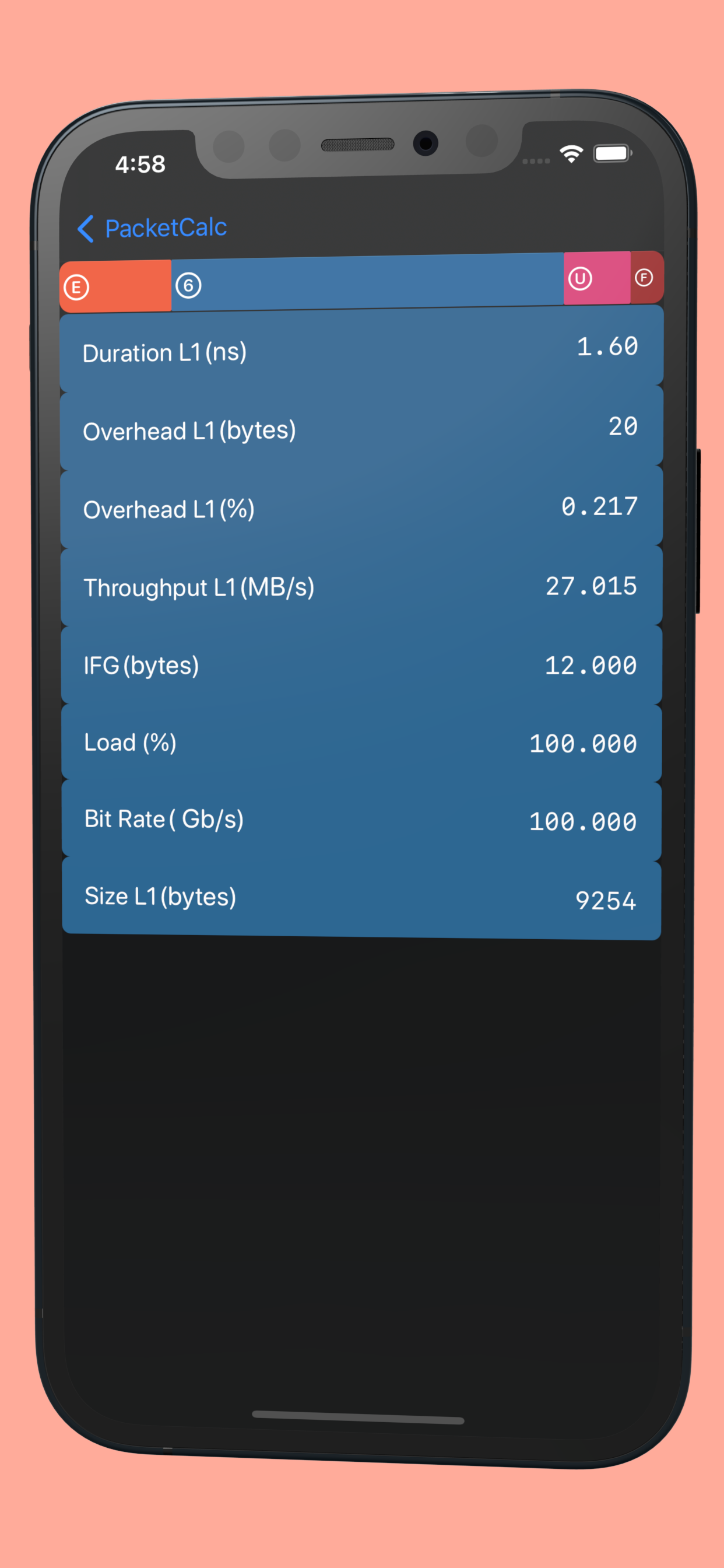Version 2020.8(45) now on the App Store
We’re happy to announce that PacketCalc Version 2020.8(45) is now live on the App Store! This update represents a significant redesign with multiple goals in mind, including ease-of-use, future scalability to more protocols, and code maintainability. Most importantly, though, it furthers our commitment of compatibility with, and support of, Apple’s latest operating systems and features.
As such, this version departs from the previous user-interface in several ways, including migrating from a tabbed interface to a single-view app design, and the removal of most custom UI controls in favor of leveraging Apple’s standard SwiftUI elements. Most selections are now made through Apple’s Form Picker, which provides a couple significant benefits. First, descriptive labels can accompany values. For example, rather than a button for Packet Size labeled “1518”, we now present a selection from a list labeled “1518 - Max 802.3”. Second, we can offer more Packet Size choices, including WPA, AWS Jumbo, QinQ, etc, with the ability to expand the selection easily over time. This also goes for protocols, MTU values, and Media Speeds (we’ve added several new speeds, including 2.5G, 5G, and 200G), and MTU values including AWS EC2 Jumbo).
Other changes range from the minimal — removing superfluous “UI candy” like Tile icons that served little purpose and cluttered the user interface (as well as the code) — to the more substantial, like removing the Show/Hide Tile functionality. The latter is no longer needed since scrolling in the app has been reduced through intelligent revealing and concealment of Tiles based on the currently-defined packet.
We hope you enjoy the changes! But if there’s something about the redesign that puts you off, feel free to contact us and we’ll do what we can to make the app work in a way that better accommodates your workflow.
New in PacketCalc 2020.8(45)
PacketCalc now requires iOS 14.0. To see the update, please update your iPhone or iPad prior to visiting the App Store.
Enhancements
UI: Completely redesigned the interface for simpler navigation
UI: Double-tap any Tile or Slider to copy the raw value to the clipboard
UI: Long-press on any Tile or Slider to bring up a context menu to copy that individual Tile/Slider's value as Raw, JSON, or Soulver to the clipboard.
UI: Tap on a Tile's value for inline help for that Tile.
UI: Added several organizational sections (L1, L2, L1+L2, Duration, Overhead, Throughput, and Packet Overview)
UI: Added Payload (bytes) tile
UI: Added descriptive labels to Packet Size and MTU selections
CAPABILITY: Added 2.5G, 5G, and 200G speeds
CAPABILITY: Added several new Packet and MTU Sizes
CAPABILITY: Added a "Lock to Size" MTU option
Changed
General: Under-the-hood changes for iOS 14, including use of new @main entry point and SceneDelegate()
UI: Removed the Tabbed interface in favor of a less complex single-view app interface
IU: Decluttered the interface by removing icons/symbols related to packet parameters
UI: Removed disclosure chevrons (which revealed/hid controls) in favor of always showing controls for visible tiles
UI: Removed Show/Hide Tiles Tab (and functionality) in favor of intelligent auto-tile-selection based on the current packet
Check out the new design below!