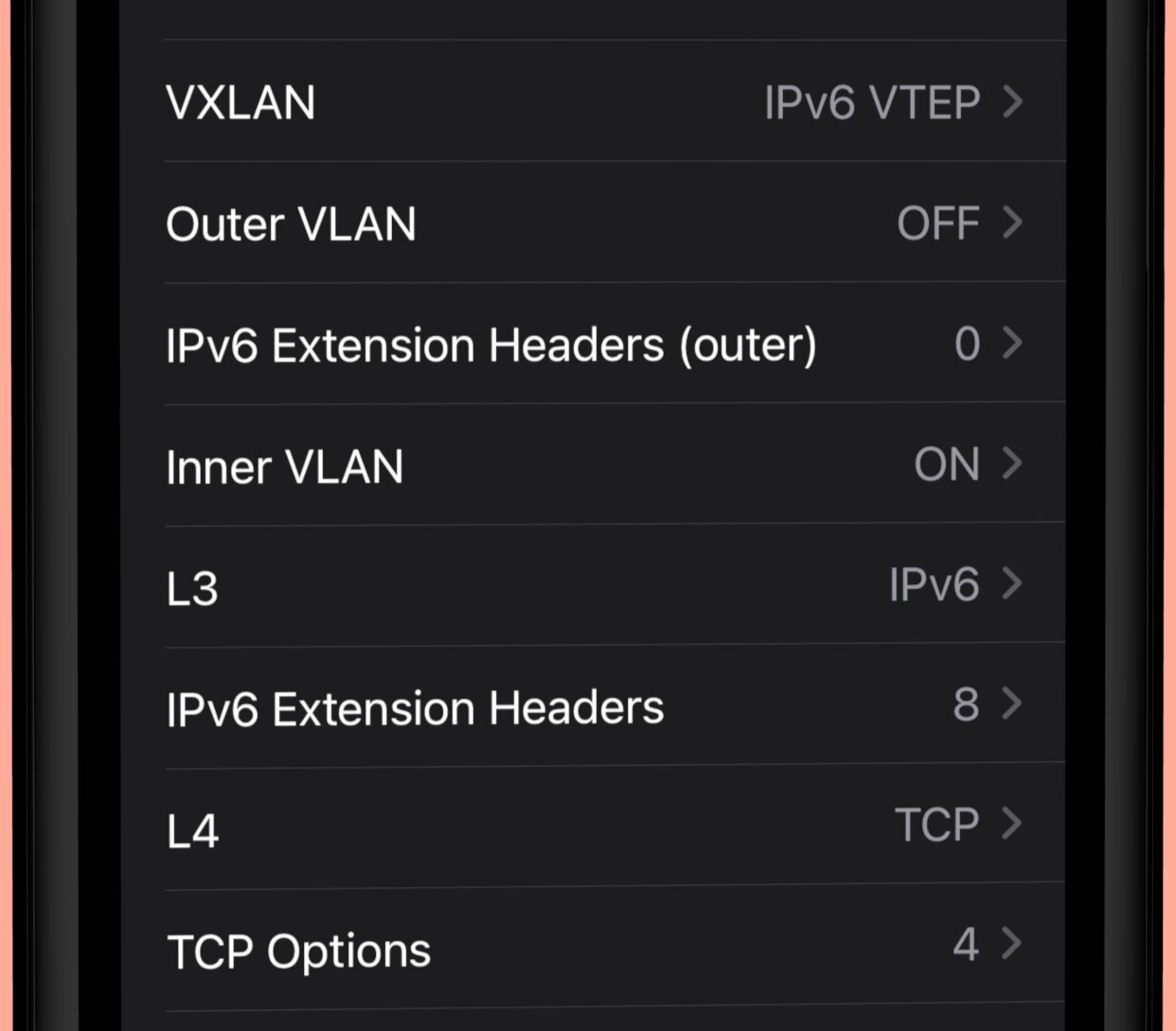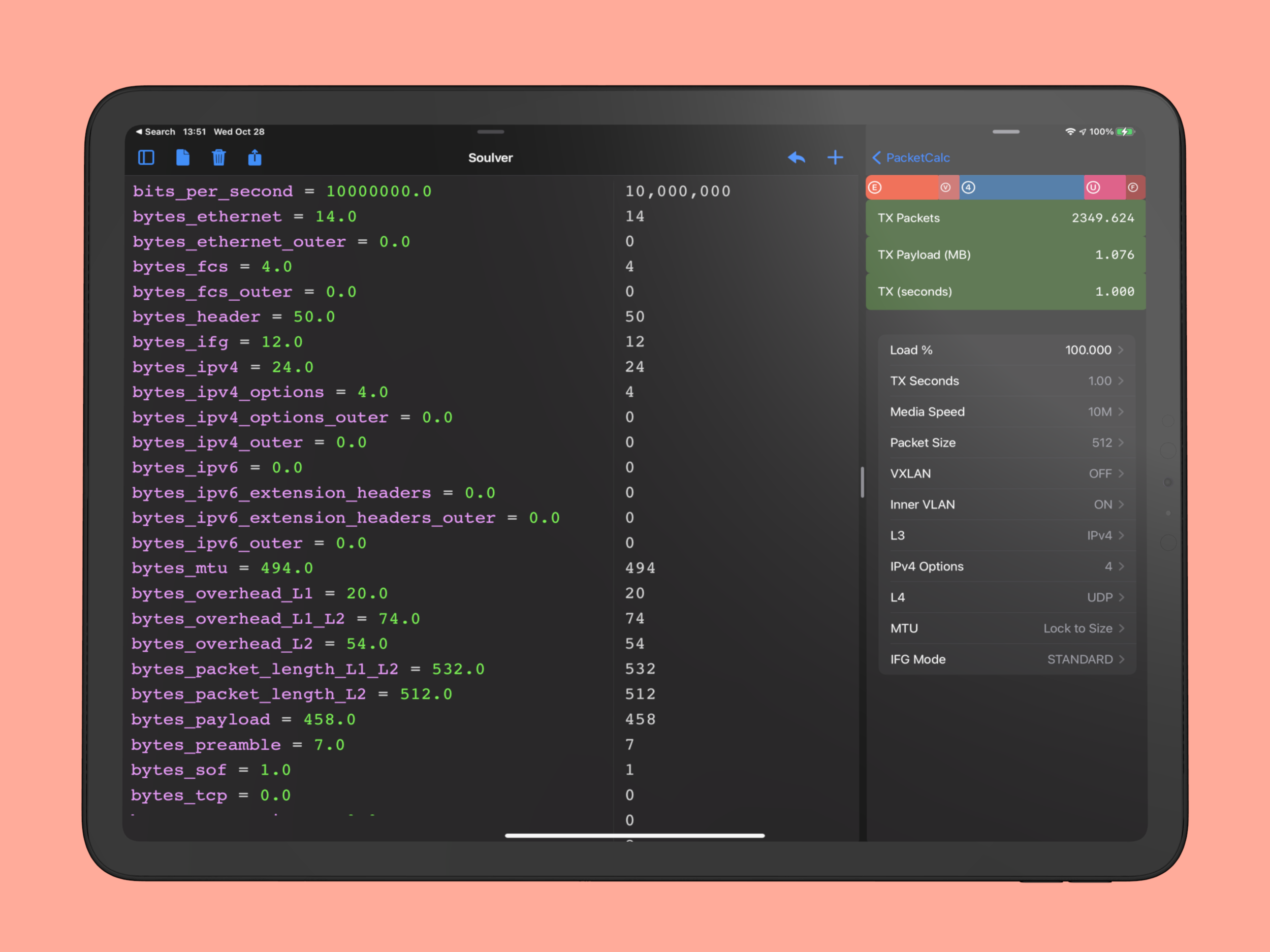If you’re viewing on a phone, this page is best in Landscape Mode.
Share
Share PacketCalc’s data with other apps like Messages, Mail, Reminders, push to your Mac over AirDrop, or copy it to the Clipboard. All internal values can be exported as Text, Soulver, and JSON
Export PacketCalc’s data in several formats, including Text, JSON, and Soulver. Soulver is an app that runs on iPhone, iPad, and Mac that has a unique approach to calculation that’s somewhere between a calculator and a spreadsheet. Copying PacketCalc’s internal data to Soulver allows you to perform calculations like determining the percent overhead of all packet headers.
Share a single Tile’s data
Long-press a Tile to share its data. You can also double-tap a Tile to copy its data to the Clipboard.
You can also copy a single Tile’s data to the Clipboard as Text (by double-tapping the tile), or as Text, JSON, or Soulver (by long-touching the Tile).
Adaptable Text
PacketCalc’s UI honors iPhone and iPad system text size settings. If the font isn’t big enough, you can change it as follows:
Launch the Settings App
Tap Control Center
Tap Customize Controls
Ensure Text Size is enabled
Exit the Settings App
Launch Control Center by swiping down from the Top Right of your home screen
Tap the tile with the small and large A’s.
Adjust as desired.
In PacketCalc, the text has changed to match
Protocol Support
Ethernet, 802.1Q, IPv4, IPv6, VXLAN, UDP, TCP. More on the way!
iPad SlideOver and SplitView
Share the screen with Soulver, Excel, Numbers or other apps.
And more!
All RFC2544 frame sizes, plus common Jumbo and Wifi sizes
IPv4 Option Headers, adjustable length from 0 to 40 bytes
IPv6 Extension Headers, adjustable length from 0 to 256 bytes
TCP Option Headers, adjustable length from 0 to 40 bytes
Frame Duration
Percent Throughput, Overhead, Load
Calculates L1, L2, and L1+L2 values
IFG (inter frame gap) is adjustable, including easy selection of Standard and IEEE MIN (based on media speed)
MTU is adjustable from 64 to 9216 bytes and can be locked to frame size
Percent Load adjustments in 1000ths of a percent of line rate
Media Speed adjustments include all popular ethernet speeds from 10Mb/s to 400Gb/s
Frame Rate in Frames per Second
Tap any value in the UI for inline help on that item
Help Section includes more extensive help
Written entirely in Swift and SwiftUI to more easily integrate new functionality as it becomes available from Apple
Muli-Window Multitasking on iPad
Create as many windows as you want. These can share the screen with other apps, or work side-by-side in SplitView and SlideOver. All windows are part of the same PacketCalc instance, so making a change in one window updates all the other windows.